 | Namecoin Core
|
The
Namecoin Core wallet is based on Bitcoin’s Core wallet, which got complemented by the name operations, originally just around 400 additional lines of code. The application’s graphical user interface (GUI) is built on top of the
Qt-Framework, which is why these GUI-based versions are also referred to as Bitcoin Qt and Namecoin Qt. To spare system resources, the Core wallet can alternatively be run as command-line daemon
namecoind, located in the daemon subfolder of the installation directory, e.g.,
C:\Program Files\Namecoin\daemon on Windows, equivalent paths for other operating systems. The Core wallet contains
Namecoin’s complete codebase and needs the blockchain to be downloaded, which is about 6.7 GB for the full blockchain in January 2025, for the source code see
the GitHub repository.
Legacy wallets
Bitcoin and Namecoin wallets can be categorized based on their structure and functionality. Legacy wallets in Core version 0.13.99 use Berkeley Databases (BDB) to store keys and metadata without a hierarchical architecture, requiring either separate backups for each private key or a full backup of the wallet file. Name updates in these wallets incur an average transaction fee of 0.0004 NMC.
HD wallets
More modern HD wallets like Core version 0.21 introduced hierarchical deterministic (HD) architecture while continuing to use BDB for storage. These wallets generate a tree of keys from a single internal master seed, enabling recovery of transactions even from outdated backups, provided they originate from the master key. However, imported private keys remain outside the key tree, requiring regular full backups. HD wallets support modern Bech32/SegWit addresses (starting with
nc1...), which allow transaction fees to be calculated based on virtual transaction size, reducing fees to an average of 0.00025 NMC for name updates. They display an HD symbol in the lower-right corner of the Qt window.
Descriptor wallets
Modern descriptor wallets mark a shift to SQLite-based databases and rely on descriptors to define output scripts and conditions for access and ownership. This architecture accommodates large wallets with thousands of assets, eliminating initiation issues on startup known in earlier BDB-based HD wallets. Since their introduction, descriptor wallets have rendered even previous HD wallets legacy. Core versions up to v0.22 allow users to choose between BDB-based HD wallets and descriptor wallets, while version 0.28 exclusively supports descriptor wallets, requiring migration of older wallets. Larger wallets may cause the import process initiated via the GUI menu to fail. To address this, external and platform independent
Core Wallet Migration Tools (resp.
Namecoin Core Wallet Migration Tools for Windows) are available for download.
Descriptor wallets enhance security by disabling private key import/export commands, requiring tools for private key extraction. For an easy-to-use backup & restore routine, the additional
Core Wallet Maintenance Tools are available as platform-independent Python scripts, which allow to export all cleartext private keys, wrapped into the appropriate descriptors. The advantage of this backup routine is its highly efficient export, which reduces the backup data size to at least 1/100 of a fully rescanned wallet file.
P2P connectivity
When the Core wallet is started, it tries to connect to the Namecoin peer-to-peer network. Therefore it connects to five hard-coded DNS seed servers that provide the IP addresses of the actual peers. The seed servers are run by voluntaries:
|
Server |
Operator |
seed.namecoin.libreisp.se |
Jonas Ostman |
nmc.seed.quisquis.de |
Peter Conrad |
seed.nmc.markasoftware.com |
Mark Polyakov |
dnsseed1.nmc.dotbit.zone |
Stefan Stere |
dnsseed2.nmc.dotbit.zone |
Stefan Stere |
In case the connection to other peers fails, the Core wallet tries to connect to
a list of hard-coded peers. Sometimes even this backup procedure fails and it becomes necessary to add the first peer manually over the implemented command line interface. You may try to add
the stable node bitcoins.sk with the command:
addnode "46.229.238.187:8334" add
To get more peers, you can manually request the seed servers above, e.g. on Windows using the command line interface (CMD console):
nslookup dnsseed1.nmc.dotbit.zone
All peers have to be connected via their port 8334. Alternatively, you may visit
our Telegram group or
our Discord community for getting actual peers.
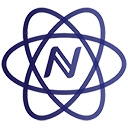
| Namecoin Electrum
|
The
Electrum Client is a lightweight wallet and connects to an
Electrum server from a hard-coded list of full nodes in the Namecoin Electrum peer-to-peer network, so no download of the blockchain is required. Electrum servers, on the other hand, require the entire blockchain to be downloaded, source code see
the GitHub repository.
Backup & Restore
Updating your software wallet shouldn't affect the wallet file as long as it remains the same type of wallet (BDB or SQLite based). Also, it's no problem to import your wallet from one Core version to another, e.g. from your desktop PC to your laptop or from a backup drive. Just copy the
wallet.dat file from the data path. Windows
On Windows the data path is located at
%AppData%\Namecoin (redirecting e.g. to
C:\Users\Administrator\AppData\Roaming\Namecoin). It is necessary to unhide system paths and files in the options of the file explorer.
macOS
Same goes for macOS, to view system files, enter
chflags nohidden ~/Library in the terminal, the data path is located at
~/Library/Application Support/Namecoin/.
Linux
On Linux the data path is located at
$HOME/.namecoin/.
For the case that your wallet got corrupted and transactions are missing, e.g. after a hardware failure or a corrupted and restored operating system, you can try to restore your wallet to the current state on the blockchain by rescanning it. For Namecoin Core 0.13.99 use the following command first, e.g. on Windows in the CMD console:
cd C:\Program Files\Namecoin
namecoin-qt -salvagewallet
For wallets of all Core versions, the entire blockchain needs to be scanned again. Therefore, shutdown the wallet and restart with the following commands:
cd C:\Program Files\Namecoin
namecoin-qt -rescan
Please note that this emergency procedure takes several hours!
To avoid data corruption and financial losses, make sure to back up the
wallet.dat file regularly to a secure offline medium, especially before upgrading or changing the start sequence! The disclaimer from the following section
applies:
Caution!
• Cryptocurrencies are speculative objects whose financial value is subject to strong fluctuations! The value of a cryptocurrency or asset is determined by supply and demand. If you invest in a cryptocurrency, withdraw your investment as soon as a price high has lasted for some time - the crash will inevitably follow, at which percentage ever! Any profit you made you can expose to more of a speculative risk.
• In any case it is strongly recommended not to trade with more than 50 % of your financial assets! In any case, the author of this website and/or the code contributors on Github cannot be held responsible or liable in any way for any financial losses resulting from the use of the software provided for download, whether due to losses caused by burst speculative bubbles, nor due to bugs in the software wallets!
• The user of the provided software acts on own risk! The author and publisher of this website and/or the code contributors on Github explicitly do not provide any financial services!
• By downloading the software listed below, you confirm to have read, understood and accepted the notifications above! Below the downloads of the most popular software wallets for Namecoin:
|
